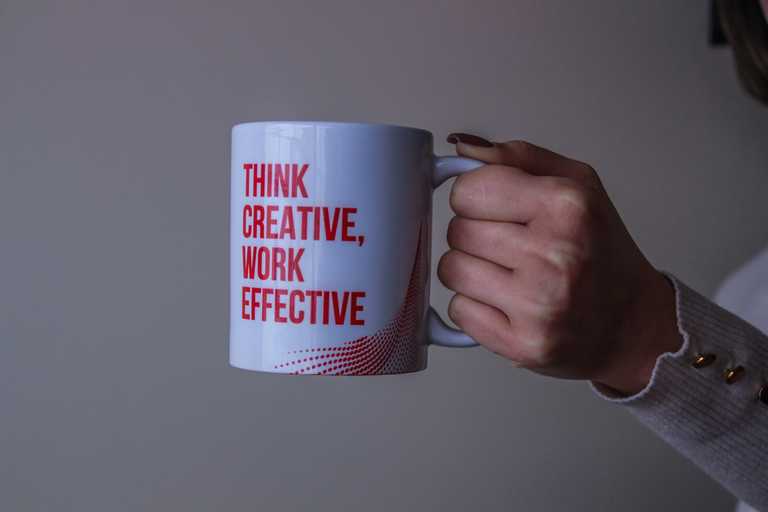Top Security Tips for Programmers Working Remotely
Working from home can pose its own set of challenges when it comes to securing development data. To help you stay secure, here are some tips every programmer should use when working remotely.
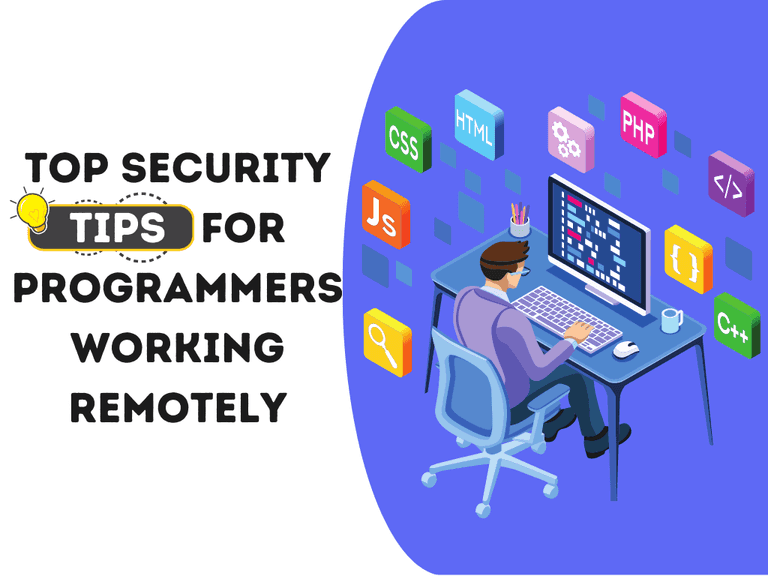
As a programmer, adapting to working remotely can pose its own set of challenges when it comes to cybersecurity. Working from home exposes you and your company's data to security risks that may not have been present in an office environment, highlighting the necessity of taking the appropriate security measures. Establishing the right protocols and creating procedures for locking down systems against cyber threats is essential if you want to stay secure while working remotely.
For those looking for some basic tips on staying protected while coding away at home, this blog post will cover all the information you need!
Top Security Tips For Developers
Protect Confidential Information Using Encryption
Encryption is the primary way to secure data against unwanted access. It conceals comprehensible information from people who need to be authorized to access it. If you must keep sensitive data in your database, you must encrypt it. Keeping unencrypted data in your database might cause problems for you and your company. Therefore, It is crucial to encrypt sensitive data in shared hosting environments and large organizations where everyone with access is trusted not to misuse it.
Choose secure communication and collaboration software.
Many messaging platforms and other communication systems these days have security and privacy features. Using a secure messaging platform allows you to centralize and secure messages and attachments through SSL connections. For instance, Slack's subscription levels include authentication, security, and compliance capabilities.
Perform routine network security monitoring
Artificial intelligence (AI) enables breach-detection systems to monitor for anomalies and irregularities that indicate someone has or is attempting to get into your network. A network intrusion detection system (NIDS) will identify unusual network activity, such as unauthorized access attempts. NIDS passively monitors network traffic 24 hours a day, seven days a week, for suspicious or illegal activity. NIDS not only blocks the traffic but also collects data on it and flags it for network managers to evaluate.
Prepare an incident response plan
Still, breaches are occurring. For this reason, it is crucial to have a data breach response strategy in place. A successful framework can help you take action and may be updated as frequently as necessary, for instance, if network components change or new risks need to be handled. A strategy may help guarantee that you have the necessary resources and an easy-to-follow set of instructions for sealing the breach and handling the aftermath, whether that involves obtaining legal support, having insurance coverage, data recovery procedures, or alerting any affected partners.
Use least-privilege protocols for data access
A major problem when working remotely is determining how users may securely obtain the information they need to complete their tasks. How can you exchange internal data and information without exposing your organization to security risks?
Consider the degree of danger involved first. In general, there are five classifications for data: sensitive, confidential, private, proprietary, and public. Clearance should be role-based and "need to know"; personnel should only have access to the systems and data they need for their tasks, and permissions may be reevaluated or canceled as necessary.
Use VPN
A reliable VPN connection can secure your clients' data and your company's assets and ensure web application security. If a hacker acquires your IP address, they might easily compromise your device or plant malware. This is a major worry for web developers since they have several assets to protect, including custom designs, applications, and frameworks.
This tool is especially important if you like working from coffee shops or public co-working spaces since public Wi-Fi can be accessed by anyone – exposing the software you are building to a variety of security risks. Because of this, make sure to choose a reputable VPN to protect schematics, financial data, patent information, and much more from getting into the wrong hands.
Implementing Logging
When your code is launched, it may become a target for various malicious actors who will try to bypass your security controls; thus, such attempts must be observable. You should log all security-related events to trace the actions of all adversaries. Such logs must be stored securely for a specific period of time to facilitate forensic investigations. Logs should be protected from unwanted access, especially to prevent them from being altered.
Use HTTPS
HTTPS is a protocol for securing the Internet. HTTPS guarantees that users interact with the intended server and that no third party may intercept or alter the content they see in transit. If you have any information that your users may prefer to keep private, it is highly recommended that you only communicate it through HTTPS.
Prepare For Security Patches
As a software developer, you must maintain your product up-to-date and free from any vulnerabilities by delivering frequent updates and patches for your software. Be sure that important security flaws are fixed swiftly before attackers may take advantage.
Use more cloud-based technologies and APIs for remote work
When a network changes, the security approach must also change. Microservices, application programming interfaces (APIs), and the cloud are driving the evolution of online work and dispersed teams. Despite its scalability and ease, transferring operations, personnel, and data to the cloud removes crucial tasks from your network's protected perimeter. This may provide you with additional security risks.
The Cloud Security Alliance (CSA), a non-profit group that promotes cloud security best practices, suggests that enterprises employ multifactor authentication and encryption wherever their data is sent or stored outside of the company. According to the CSA, this is particularly important for firms in regulated areas like banking and healthcare, where data storage and transmission must adhere to strict regulations.
Conclusion
Remote work may require adjustments in IT security policy, but proactive steps may make it equally as safe as on-site employment. Developers working remotely can follow the aforementioned tips to protect their data. While some of these tips may seem obvious, it’s important to remember that even experienced developers can sometimes become complacent about security when working from home. By following these simple tips, you can help ensure that your data and intellectual property stay safe and secure no matter where you work.