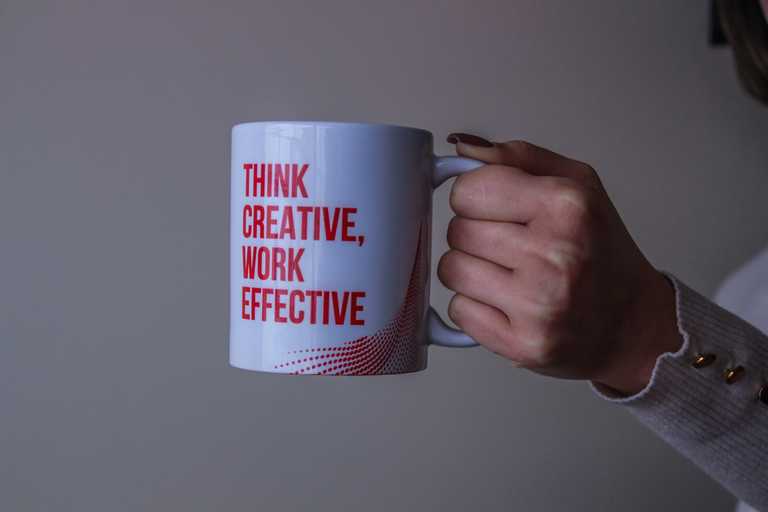7 Signs your Product Backlog is a Mess & How to Fix It
The product backlog is key to having more productive sprint sessions. However, a product backlog can easily turn into a messy backlog by simple mistakes. Here's a look at 7 signs to identify if your product backlog is a mess.

Many organizations are starting their Scrum journey to have iterative-based project development, which is much needed in today's competitive era. This means that they will face a lot of troubles before they get experienced with the Scrum methodology. One such trouble they will face is a messy product backlog without even knowing that the backlog is just a basket full of random thoughts. The messy product backlog makes it difficult to set sprint goals and prioritize the workflow, eventually leading to more complications than betterments. Therefore, this article intends to help Scrum teams, especially Product Owners, to identify if their product backlogs are messy. Moreover, the article will also present effective ways on how to turn a messy product backlog into a prioritized one.
What does an Ideal Product Backlog Look Like?
Before we turn our focus toward the messy product backlog, let's first have a quick glimpse of what an ideal product backlog looks like.
An ideal product backlog is a properly organized and prioritized list of tasks the team is going to work on next. The list of tasks can include new features, bug fixes, changes to existing features, product improvements, or other product-related items. Every item listed in the ideal product backlog is easy to understand.
An ideal product backlog does not include any item that is irrelevant to the product vision. Every item in the product backlog should have some value for the product. Moreover, an ideal product backlog is well-prioritized, meaning that the team can easily look at and pick a set of items from the backlog for the next sprint. Another aspect of an ideal product backlog is that it gets updated continuously with more user stories added, removed, or reprioritized.
Overall, an ideal product backlog acts as a properly ordered to-do list of all the tasks related to the product that the team should work on for the next few weeks or months.
7 Signs Your Product Backlog is a Mess & Ways to Fix It
Normally, the teams that are new to Scrum methodology or the teams that don't know the true intentions of product backlog mostly think of it as a place to put in all of their thoughts. This results in a long product backlog that looks very lengthy and unorganized.
When the backlog comes so lengthy, it becomes difficult to even look at or take up a few items to set as sprint goals for the next sprint. So, many times the items in such backlog remain there for months and eventually get disappeared. That's what a messy product backlog can lead to. But there are many signs of a messy product backlog that you can detect and fix them timely to avoid the worst-case scenario. Below are the 7 signs of a messy product backlog and the ways to fix it:
1. A Lengthy Product Backlog
The first sign of a messy product backlog is a very long product backlog. If your product backlog is very long which makes you don't even look at it, then there is some problem. In such cases, the Product Owner is most likely including every demand of customers and key stakeholders in the backlog. If that's the case, then your product backlog will include a lot of items that don't require the attention of the development team currently. In fact, you might even find items that are added to the product backlog many months ago, and still, their status is pending.
Solution
The solution to this problem relies on a more planned strategy for adding items to the product backlog. Since product backlog is a non-static list that gets updated with the flow of the project, so there is no need to add all the demands/requests in the backlog right away. The Product Owner should first include the most needed items in the backlog that are in line with the product's main goals. Afterward, as the project proceeds, the Product Owner can add the pending (less important) items gradually. This way, the length of the product backlog remains in a confined range, making it easy to understand.
2. Using Strong Words like "Super Important / Super Urgent / Must Do"
Another sign of a messy product backlog is that you will be using the words like super urgent, support important, must do, and similar others to distinguish those items from other less important ones. However, if you had a well-organized product backlog, then those items would have gained the top positions without even using any strong words.
Solution
The product backlog is meant to be a list of prioritized items, so using strong words is not necessary. If you find it difficult to identify important items from the backlog, then you have to reorganize the backlog entirely. You should separate the most important items first and then closely look at the other items and remove the ones that are not important for the time being. Afterward, gather all the items together and you will automatically have a prioritized list of items without using any strong words.
3. Difficulty to Set Sprint Goal
Sprint Goal is a one or two-sentence statement that presents the objective of the sprint. When a product backlog is a mess, then it becomes a lot more difficult for the development team and the Product Owner to articulate the sprint goal. This happens because the backlog is not organized, so they don't have a clear glimpse of what is the next most prioritized list of tasks. That's why when they gather during the Sprint Planning meeting, they have to struggle a lot to pick a set of items from the backlog for the next sprint and articulate the sprint goal.
Solution
The best way to easily articulate the sprint goal is to focus on two areas. First, the Product Owner should ensure that the product backlog provides a prioritized list of items during the start of the project. This way, the team can easily set the sprint goal initially. Afterward, the team should collaborate with the Product Owner during the backlog grooming session (after the sprint) to see what went right or wrong. Through their previous sprint experience, they can then reprioritize the backlog and make it easy to articulate sprint goals in the future.
4. Long-Term Ideas
Sometimes Product Owner receives ideas or suggestions that are important to be completed but not in the current development cycle. Since they are important for the product so what Product Owners do is place them in the backlog at a lower position. This way, they intend to keep the ideas within the development frame. Such practices also make the product backlog look messy. However, this practice does not just make the backlog look longer, but it also shifts those items lower and lower when new more important items are added to the backlog. So, such ideas often don't even execute in the whole product development cycle.
Solution
Instead of adding long-term ideas to the product backlog, the Product Owner can list them separately somewhere. So, when the Product Owner conducts a backlog grooming session, he/she can also look into that list and see if some of those ideas now fit into the backlog. This way, the size of the backlog remains confined, while the long-term ideas are also addressed timely.
5. Detailed Low-Priority Items
Often Product Owners think that there should be a detailed description of backlog items so that the development team and key stakeholders can understand them easily. It is a good practice for high-priority items, but not so for low-priority items. So, if your product backlog includes lengthy descriptions for low-priority items or simple items described in detail, then again, your product backlog is messy. It is because you are making the team spend extra time, which could be utilized elsewhere.
Solution
The best way to avoid writing lengthy descriptions for low-priority items unintentionally is to separate the items into high-priority and low-priority ones beforehand. Afterward, write proper detailed descriptions for high-priority ones and write brief descriptions for low-priority ones.
6. Don't Understand the Product Backlog Items
If a product backlog is unorganized and messy, then another indication of it is that the product backlog items are not easy to understand. In fact, sometimes the Product Owner even doesn't know what items are there in the backlog. If that happens, then the main reason is that the product backlog is just a collection of thoughts that are not refined and described in the right way.
Solution
It is the main job of the Product Owner to be aware of all the items in the product backlog. Once that is checked, then the next important thing for the Product Owner is to make sure that backlog items have an easy-to-understand description that everyone can read and understand easily.
7. Not Reflecting Product Vision
The last but important sign of a messy product backlog is that many items in the product backlog would not be according to the product vision. What this means is that there will be zero benefits to the product if those items are executed or not. If there is an abundance of such items, then you are just piling up extra workload with no fruitful outcome.
Solution
This problem can be easily addressed by the Product Owner. The Product Owner should first have a solid understanding of the product vision. Afterward, while keeping the product vision in mind, the Product Owner should set up the backlog accordingly. This way, the Product Owner will likely identify all those items that have minimal to no impact on the product and eventually have a more efficient backlog.
Other Key Tips to Improve Product Backlog
Mastering how to build and manage product backlog might require some time for new Scrum teams, but gradually things can start making sense. So, other than following the above fixes to address the messy product backlog, below are some other important tips that can improve the product backlog:
Gather All Information First
It is recommended that the Product Owner first gathers all the information and requests into a list, like an Excel spreadsheet. Once all the data is gathered, the Product Owner should keep the product vision in mind and start shortlisting the items that are deemed important for the product. This way, the size of the product backlog remains minimal and contains only authentic information.
Product Backlog Refinement by the Team, not just the Product Owner
Although it is the duty of the Product Owner to design and manage the product backlog, the development team and Scrum Master can be a helping hand here. They can get together occasionally when they think the product backlog needs some grooming and add, remove, or reprioritize the items collaboratively. This way, they can set a more organized and authentic product backlog that can lead to more quality deliveries.
Take Dependencies into Consideration
Occasionally, an item comes in the top position of the backlog, but its dependencies are still somewhere below in the backlog. In such a case, team flow breaks out, which impacts the flow of product development and overall product quality. Therefore, when the item is added to the product backlog, make sure all of its dependencies are also considered. If the Product Owner finds it challenging to address this himself/herself, then the development team can step up and assist the Product Owner in it.
Avoid Using Plenty of Technical Terminologies
The product backlog is read by Scum Master, the development team, key stakeholders, and sometimes the higher management. Not everyone has the same technical skills, so it might be difficult for many to understand the backlog items if there are plenty of technical terminologies. In fact, when the Scrum team gathers for estimation of backlog items using any estimation technique like Planning Poker, Async Poker, Dot Voting, T-Shirt Sizing, Affinity Estimation, and similar others, even members of the development team might also need to spare a few moments to understand those terminologies. So, technical terminologies should be reduced as much as possible and the focus should be on easy-to-understand descriptions.
Wrapping Up
Product backlog should act as a one-stop to-do list for the Scrum team that is easy to understand and help drive the project in the right direction. The above 7 signs of a messy product backlog show how they can take away the true purpose of having a backlog. So, if you also find these signs with your product backlog, then it's time to take countermeasures as discussed in this article, and turn your backlog into a well-organized and prioritized list.