New Slack integration for Async Poker for Jira
We've just released a new version of Slack integration for Async Poker for Jira.
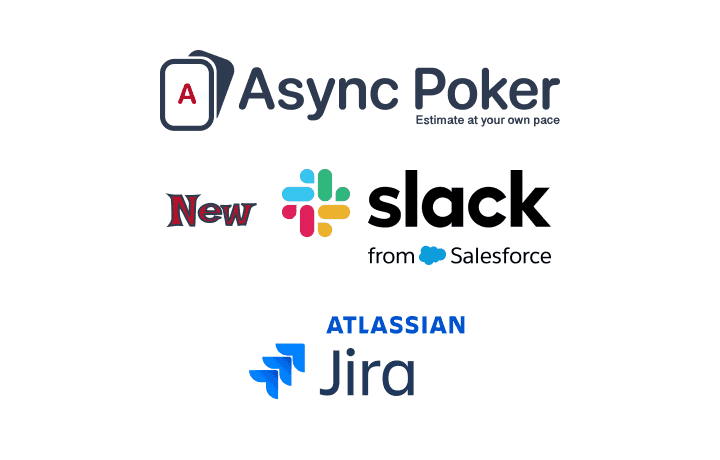
The main difference from the old integrations is the following:
- Users can connect their accounts to the Async Poker account
- Get notifications via direct messages from the Async Poker bot
- Notifications of one board can be added to multiple channels
- Users can see their recent games on all the boards directly on Slack.
The notifications stayed the same as for the old integration, except that users get DMs when they are invited to a game or when the game deadline is approaching, and they still need to finish their estimates.
Installation
The first step is to update the addon to the latest version.
We have recorded a video on how to install it:
The new version installation:
- Open Async Poker for Jira
- Click Add to Slack button
- Accept slack installation
- Done!
But more is needed to start working. Next, you must invite a bot user to a channel /invite @async poker and then add a board to the channel /async-poker add board.
Connect accounts
The account of the user who installs the app is connected automatically. Others can type /async-poker connect or open the bot's home page.
We're looking forward to you trying the new Slack integration and for your feedback.


